What Is a Portable Monitor? | Detailed Answer
If you’ve been wondering, what is a portable monitor?, you’re in the right place. Portable monitors are becoming increasingly popular in today’s mobile-first world. Whether you’re a student, a remote worker, a digital nomad, or a gamer, a portable monitor can enhance your productivity and entertainment experience wherever you go.
In this article, we explore what a portable monitor is, how it works, its uses, benefits, and what to look for when buying one.
What Is a Portable Monitor?

A portable monitor is a lightweight, compact, and slim external screen that can be connected to laptops, smartphones, gaming consoles, and other devices to expand your display area. Unlike traditional desktop monitors, portable monitors are designed to be mobile, making them ideal for people who work or play on the go.
They typically connect via USB-C, HDMI, or mini-HDMI, and many are powered through the same cable used for display — meaning no bulky power bricks or complex setups are required.
Key Features of a Portable Monitor
Here are some common features that define a portable monitor:
- Lightweight and Slim Design: Most portable monitors weigh between 1 to 3 pounds and are less than an inch thick, making them easy to carry in a backpack or laptop bag.
- Plug and Play Connectivity: Many models connect via USB-C or HDMI and require no additional drivers or software.
- Multiple Display Modes: Options like duplicate, extend, or second screen-only modes to suit different tasks.
- Built-in Speakers: Some portable monitors have integrated speakers for basic audio needs.
- Touchscreen Options: Some high-end models include touchscreen functionality for added convenience and interactivity.
How Does a Portable Monitor Work?
A portable monitor works by receiving video signals from your device (laptop, tablet, phone, etc.) through a connection cable, typically USB-C or HDMI. Once connected, the monitor acts as a secondary screen, allowing you to mirror your display, extend your workspace, or use it for dual-screen multitasking.
Many portable monitors are powered through the same connection used for display, especially if you’re using a USB-C port that supports both power and data transmission. Otherwise, some models may require an external power source through a second USB connection.
Uses of a Portable Monitor
Here are some common ways people use portable monitors:
- Remote Work & Travel: Perfect for dual-screen setups while traveling or working from coffee shops or hotels.
- Presentations: Use it as a second display for client meetings or presentations on the go.
- Gaming: Connect to gaming consoles like Nintendo Switch, PS5, or Xbox for gaming anywhere.
- Creative Work: Ideal for photo editing, video editing, or design work on the go.
- Study and Research: Students can take notes on one screen and view study material on the other.
Benefits of Using a Portable Monitor
- Increased Productivity: Dual screens make multitasking easier and faster.
- Convenience: Lightweight and easy to carry, ideal for mobile professionals.
- Plug and Play: No complex setup required.
- Compatibility: Works with various devices — laptops, tablets, smartphones, and consoles.
- Space-Saving: Great for small desks or temporary workspaces.
What to Look for When Buying a Portable Monitor
If you’re planning to buy one, consider these factors:
- Screen Size & Resolution: Common sizes range from 13 to 17 inches. Full HD (1080p) is standard, but 4K options are available.
- Connectivity: Ensure your devices support USB-C, HDMI, or the required input type.
- Portability: Check weight and thickness.
- Power Source: Look for USB-C power support if you want fewer cables.
- Build Quality: A sturdy stand or magnetic case is a plus.
- Touchscreen or Non-Touch: Depending on your needs and budget.
Final Thoughts
So, what is a portable monitor? It’s a compact, external display that enhances your productivity, gaming, and media experience — all while being easy to carry anywhere. Whether you’re a traveler, student, professional, or gamer, a portable monitor can be a powerful addition to your tech setup.
As technology advances and remote work continues to rise, portable monitors are becoming a must-have tool for anyone who needs a flexible, on-the-go display solution.
📌 FAQ’S
Q1: What is a portable monitor used for?
A portable monitor is used as a secondary screen to increase productivity, enhance multitasking, display presentations, play games, or enjoy movies. It’s especially helpful for remote workers, students, digital nomads, and gamers who need an extra screen on the go.
Q2: How does a portable monitor connect to a device?
Most portable monitors connect via USB-C, HDMI, or mini-HDMI cables. Some advanced models also support wireless connectivity. Many USB-C monitors only need a single cable for both power and video transmission.
Q3: Can I use a portable monitor with my smartphone?
Yes, if your smartphone supports USB-C with DisplayPort Alt Mode or Samsung DeX, you can use a portable monitor as an external display. Simply connect it using a compatible USB-C cable.
Q4: Does a portable monitor need its own power source?
Some portable monitors are powered directly through USB-C, requiring no separate power supply. Others might need an additional USB cable or adapter for power, especially if your device doesn’t support power output.
Q5: Can I use a portable monitor for gaming?
Absolutely! Portable monitors are commonly used with gaming consoles like Nintendo Switch, PlayStation, Xbox, and even gaming laptops. Look for monitors with low response times and high refresh rates for smoother gameplay.










Post Comment