Is There Any Laptop Without a Cooling Fan? | Easy Explain
Laptops typically rely on cooling fans to regulate temperature and prevent overheating. However, with advancements in energy-efficient processors and passive cooling technology, some laptops do not need a cooling fan at all.
Fanless laptops are becoming increasingly popular, especially among users who prefer silent, lightweight, and low-maintenance devices. But how do these laptops stay cool, and are they the right choice for you? In this article, we explore the world of fanless laptops.
Is There Any Laptop Without a Cooling Fan? | How Do Laptops Stay Cool Without a Fan?

Fanless laptops use passive cooling instead of traditional air circulation. Here’s how they manage heat efficiently:
- Low-power processors – These laptops use energy-efficient CPUs like ARM-based chips or Intel’s Y-series processors, which generate less heat.
- Heat sinks and thermal spreaders – Instead of fans, they use metal heat spreaders to dissipate heat naturally.
- Efficient chassis design – Many fanless laptops have aluminum bodies that act as natural heat conductors.
Types of Fanless Laptops
1. Ultrabooks and Thin Laptops
Many ultra-thin laptops are designed without fans to maintain a slim profile while offering decent performance for everyday tasks.
2. 2-in-1 Convertible Laptops
Some hybrid devices, like Microsoft’s Surface Pro, come with passive cooling for silent operation in tablet mode.
3. Tablets Running Desktop OS
Tablets with Windows or Chrome OS, such as iPads or Surface Pro X, function as lightweight computers without fans.
4. Chromebooks and ARM-Based Laptops
Chromebooks and laptops using ARM processors (like Apple’s M1/M2 MacBooks) efficiently manage heat without needing active cooling.
Advantages of Fanless Laptops
✅ Completely silent operation – No fan noise, perfect for quiet environments.
✅ Longer battery life – Energy-efficient CPUs use less power.
✅ Lighter and thinner design – More portable and easier to carry.
✅ Less maintenance – No dust buildup inside the fan or vents.
Disadvantages of Fanless Laptops
❌ Limited performance – Not suitable for gaming, video editing, or heavy multitasking.
❌ Potential overheating – Under heavy loads, these laptops can become warm.
❌ Fewer hardware upgrade options – Often limited to specific configurations.
Popular Fanless Laptops Available Today
| Laptop Model | Processor Type | OS |
|---|---|---|
| Apple MacBook Air (M1/M2) | Apple Silicon M1/M2 | macOS |
| Microsoft Surface Pro 9 (ARM Version) | Microsoft SQ3 | Windows 11 |
| Dell XPS 13 (Some Models) | Intel Core i5/i7 (Fanless versions) | Windows 11 |
| Asus Chromebook Flip | ARM-based CPU | Chrome OS |
| Lenovo ThinkPad X1 Nano | Intel Core i5/i7 (Low-power version) | Windows 11 |
Who Should Buy a Fanless Laptop?
✔️ Casual users – Perfect for browsing, streaming, and office tasks.
✔️ Students and professionals – Great for note-taking, research, and lightweight work.
✔️ Travelers and remote workers – Ideal for those needing portability and long battery life.
Tips to Prevent Overheating in Fanless Laptops
- Keep the vents unblocked and use a hard surface instead of soft beds or cushions.
- Use a laptop stand to improve airflow.
- Close unnecessary background apps to reduce CPU load.
- Keep your software updated to ensure efficient power management.
Conclusion
Fanless laptops are a great option for users who prioritize silence, portability, and efficiency over raw power. While they aren’t ideal for gaming or high-performance tasks, they work well for everyday computing. If you need a lightweight, quiet, and low-maintenance laptop, a fanless model might be the perfect choice for you!
FAQ’s
🔹 Can a laptop run without a cooling fan?
Yes, many modern laptops use passive cooling instead of fans, especially those with low-power processors.
🔹 Are fanless laptops good for gaming?
No, fanless laptops are not ideal for gaming as they cannot handle high-performance tasks without overheating.
🔹 Which laptops don’t have a fan?
Some Apple MacBooks, Microsoft Surface Pro models, and Chromebooks use fanless cooling technology.
🔹 Do fanless laptops overheat?
Fanless laptops are designed to manage heat efficiently, but they can become warm under heavy loads.
🔹 Is a fanless laptop better than a regular laptop?
It depends on your needs! Fanless laptops are great for silent and lightweight use but lack the power needed for intensive tasks.










Post Comment