Do Fanless Laptops Get Hot? | Easy Guide
Fanless laptops have gained popularity for their silent operation and sleek design. Unlike traditional laptops that use fans to dissipate heat, these models rely on passive cooling mechanisms. But does the absence of a fan mean do fanless laptops get hot?
Yes, fanless laptops can get hot, especially under heavy workloads. They rely on passive cooling, which may not be as effective as fans, but they stay cool enough for light tasks like browsing and media consumption.
In this article, we explore the answer in detail.
How Do Fanless Laptops Work?
Most laptops use active cooling, meaning they have fans to push hot air out of the system. In contrast, fanless laptops rely on passive cooling by using heat sinks and metal chassis to disperse heat naturally. Some also use low-power processors that generate less heat.
Do Fanless Laptops Get Hot? | Explain in Detail

Yes, fanless laptops can get hot, but it depends on usage. Under normal workloads like browsing or streaming, they remain relatively cool. However, if you push them with heavy multitasking or gaming, they can heat up significantly since there’s no fan to actively cool them down.
Factors That Affect Heat in Fanless Laptops
Processor Type and Power Consumption
Fanless laptops usually feature low-power processors like Intel Core M, ARM chips, or Intel Celeron. These CPUs generate less heat, but under load, they still warm up.
Build Material and Design
- Aluminum bodies conduct heat better and help dissipate warmth efficiently.
- Plastic casings trap heat more, making the laptop feel hotter to the touch.
Workload and Usage
- Light tasks (browsing, watching videos) → Less heat buildup.
- Heavy tasks (editing, gaming, programming) → More heat, potential performance throttling.
Ambient Temperature and External Factors
- Using the laptop in a hot room makes cooling less effective.
- Placing it on soft surfaces (beds, cushions) can trap heat and cause overheating.
Pros and Cons of Fanless Laptops
Advantages
✔ Silent operation – No fan noise at all.
✔ Energy efficient – Consumes less power, leading to better battery life.
✔ Lightweight & portable – Ideal for travelers.
Disadvantages
✘ Heat buildup – Without a fan, they may run hotter.
✘ Performance limitations – Cannot handle high-end tasks well.
How to Prevent Overheating in a Fanless Laptop
- Use a cooling pad to help with heat dissipation.
- Close unnecessary applications to reduce CPU load.
- Keep the laptop on a hard, flat surface for better airflow.
Best Use Cases for Fanless Laptops
✔ Office work and web browsing
✔ Watching videos and light media use
✔ Travel-friendly and noise-free environments
Conclusion
Fanless laptops do generate heat, but under normal usage, they remain manageable. If you need a silent, lightweight laptop for basic tasks, they are a great choice. However, for gaming, video editing, or heavy multitasking, a fan-based laptop is a better option.
FAQ’s About Fanless Laptops and Heat Issues
1. Do fanless laptops overheat easily?
Fanless laptops are designed with passive cooling, which works well for light tasks. However, if used for heavy workloads like gaming or video editing, they can heat up and experience performance throttling.
2. How do fanless laptops stay cool without a fan?
They use passive cooling methods such as heat sinks, metal chassis for heat dissipation, and low-power processors that generate less heat compared to high-performance CPUs.
3. Are fanless laptops good for gaming?
No, fanless laptops are not ideal for gaming since they lack active cooling. Playing demanding games can cause overheating and slow performance due to thermal throttling.
4. Can I use a cooling pad with a fanless laptop?
Yes, a cooling pad can help improve heat dissipation and keep the laptop cooler, especially if you use it for extended periods or in warm environments.
5. What is the best way to prevent overheating in a fanless laptop?
- Use the laptop on a hard, flat surface for better heat dissipation.
- Avoid running too many applications at once.
- Keep the device in a well-ventilated area.
- Use an external cooling solution if necessary.
Let me know if you need more details! 😊










Post Comment