Can You Play Sims 4 on MacBook Air? | The Clear and Simple Answer
If you’re a Sims fan and own (or plan to buy) a MacBook Air, you’ve probably wondered:
“Can you play Sims 4 on a MacBook Air?”
Yes, you absolutely can play Sims 4 on a MacBook Air—and it runs really well too, especially on newer models with the Apple M1 or M2 chip.
In this article, we explore in easy language to help you understand how well Sims 4 runs on the MacBook Air, what you need to get started, and if it’s the right laptop for your Sim life.
💻
Is MacBook Air Powerful Enough for Sims 4?
Yes! Sims 4 is not a very demanding game, and MacBook Air—especially the M1 or M2 version—has enough power to run the game smoothly.
Here’s what you get:
- Smooth gameplay even with some expansion packs
- Fast loading times thanks to the SSD storage
- No loud fan noise, because M1/M2 MacBook Airs are fanless
- Beautiful graphics with the Retina display
If you’re a casual or moderate player, you’ll be more than happy with the performance.
🎮
How Well Does Sims 4 Run on MacBook Air?
| Feature | MacBook Air Performance (M1/M2) |
| Base Game | Runs very smoothly on medium-high settings |
| Expansion Packs | Up to 3–5 packs run fine together |
| Mods/Custom Content (CC) | Light to moderate CC works well |
| Battery Life | 8–12 hours while gaming |
| Heat/Noise | Stays cool and quiet |
The game loads quickly, and building, moving Sims around, and decorating houses feel smooth and responsive.
🔌
How to Play Sims 4 on a MacBook Air
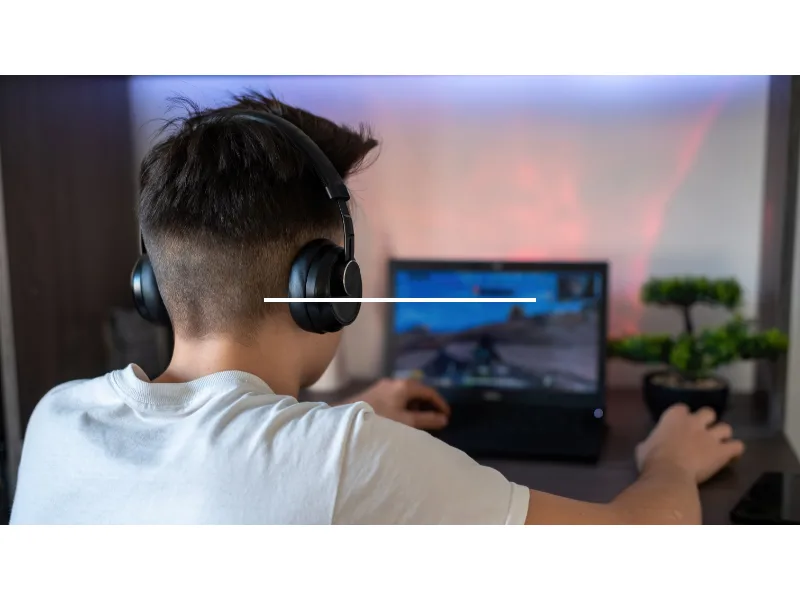
- Install the EA App for Mac (or Origin)
- Download and sign in with your EA account.
- Purchase or download Sims 4
- Sims 4 base game is free to download.
- Install the game
- Make sure you have enough space (10–15 GB at least).
- Adjust graphics settings if needed
- Start with medium settings for smoother play.
- Enjoy playing Sims!
- Save often and keep your mods folder organized if you use CC.
🧠
Which MacBook Air Is Best for Sims 4?
| Model | RAM | Storage | Best For |
| MacBook Air M1 | 8 GB | 256/512 GB | Casual Sims 4 players |
| MacBook Air M2 | 8–16 GB | 512 GB+ | Simmers who use CC or expansions |
If you want smoother performance with mods or lots of expansion packs, go for 16 GB RAM if your budget allows.
❌
What You Should Avoid
While MacBook Air can handle Sims 4 well, there are a few things to keep in mind:
- Don’t overload it with too many expansion packs or mods—performance may slow down.
- The fanless design means it may get a little warm during long sessions (but never too hot).
- You can’t upgrade RAM or storage later, so choose wisely when buying.
💡
Tips for Better Sims 4 Experience on MacBook Air
- Use low to medium graphics settings if you notice lag.
- Keep your mods folder small and organized.
- Don’t run too many apps in the background.
- Always update your game and macOS for best performance.
✅
Conclusion | Can You Play Sims 4 on MacBook Air?
👉 Yes, MacBook Air is great for playing Sims 4—especially the M1 and M2 versions.
It’s fast, quiet, and gives you beautiful graphics and reliable performance. For casual or mid-level players, it’s more than enough. Even with expansion packs and CC, it runs smoothly if you manage your content well.
If you’re a die-hard Simmer using heavy mods and all expansions, you might consider a MacBook Pro or gaming laptop, but for most players, MacBook Air is the perfect choice for gaming, studying, and working all in one.
💬
FAQs
Q1: Does Sims 4 work on macOS?
Yes, Sims 4 is fully compatible with macOS and runs great on MacBooks.
Q2: Is 8 GB RAM enough for Sims 4 on MacBook Air?
Yes, for base game and a few expansions. For heavy mods or many packs, 16 GB is better.
Q3: Can I use mods on MacBook Air?
Yes, you can! Just make sure you don’t install too many at once to keep the game running smoothly.
Q4: How much space does Sims 4 take on a MacBook?
Around 15 GB for base game and more if you add expansions or mods.
Q5: Can I play Sims 4 offline on MacBook Air?
Yes! Once the game is installed, you can play offline—no internet needed.










Post Comment