Best Fanless Laptops in 2025 | Silent, Efficient & Portable Choices
In an era where portability and silence are highly valued, fanless laptops have become a popular choice for professionals, students, and minimalists. Unlike traditional laptops, these machines don’t have internal cooling fans, making them completely silent while operating.
If you are looking for a lightweight, power-efficient, and noiseless laptop, a fanless model might be perfect for you.
In this article, we explore the best fanless laptops in 2025, their features, and why you should consider getting one.
Why Choose a Fanless Laptop?
Fanless laptops come with several advantages that make them a great choice for many users:
1. Silent Operation
- Without a fan, these laptops produce zero noise even under load.
- Ideal for libraries, meetings, and quiet work environments.
2. Energy Efficiency & Longer Battery Life
- Less power consumption due to the absence of an internal fan.
- Many fanless laptops can last 10-18 hours on a single charge.
3. Lightweight & Ultra-Portable
- Fanless laptops are thin, sleek, and extremely lightweight.
- Best for travelers and students who need a compact device.
4. Reduced Dust Accumulation & Overheating Issues
- Fans collect dust, which can slow down performance over time.
- Fanless laptops rely on passive cooling, reducing dust buildup.
Key Features to Look for in a Fanless Laptop
Before choosing a fanless laptop, consider these important factors:
1. Processor Type
- Apple M-Series (M1/M2/M3) – Powerful and energy-efficient.
- Intel Core i5/i7 (Y-Series or U-Series) – Designed for silent operation.
- ARM-based chips (Qualcomm Snapdragon SQ3) – Great for battery life.
2. Battery Life
- Look for 10+ hours of battery life for all-day use.
- Apple MacBooks and Microsoft Surface models excel in this category.
3. Display Quality & Size
- A Full HD (1920×1080) or higher resolution for sharp visuals.
- OLED and Retina displays provide better color accuracy and contrast.
4. Storage & RAM
- 256GB SSD minimum (512GB recommended for professionals).
- 8GB RAM is standard, but 16GB is better for multitasking.
5. Connectivity & Port Availability
- Look for USB-C, Thunderbolt, and Wi-Fi 6 for faster connections.
- Some models have limited ports, so consider an adapter if needed.
Best Fanless Laptops in 2025 | Top 5 Picks

If you are tired of noisy laptop fans whirring in the background, a fanless laptop might be just what you need. These laptops stay completely silent because they don’t have traditional cooling fans.
They are also lighter, use less power, and are great for people who want a simple, hassle-free device. In 2025, fanless laptops have become even better, offering faster performance, longer battery life, and sleek designs. We explore top 5 best fan less laptop for you.
Here are the list
- 1. Apple MacBook Air M2 – Best Overall
- 2. Microsoft Surface Pro 9 (SQ3 Model) – Best 2-in-1 Option
- 3. ASUS ZenBook Flip 13 OLED – Best Convertible Laptop
- 4. Samsung Galaxy Book Go – Best Budget Fanless Laptop
- 5. HP Elite Folio – Best Business Laptop
1. Apple MacBook Air M2 – Best Overall
✅ Why Choose It?
- Powerful Apple M2 chip with excellent performance.
- Fanless design for complete silence.
- 18-hour battery life for all-day use.
- Lightweight (2.7 lbs) and ultra-thin design.
- Retina display with True Tone technology.
❌ Downside:
- Limited ports (only USB-C and MagSafe).
- Expensive for budget users.
💡 Best For: Law students, business professionals, and creative users.
2. Microsoft Surface Pro 9 (SQ3 Model) – Best 2-in-1 Option
✅ Why Choose It?
- Fanless ARM-based SQ3 processor.
- Touchscreen and detachable keyboard.
- Portable tablet mode for flexibility.
- Long battery life (15+ hours).
❌ Downside:
- Limited support for some Windows apps due to ARM architecture.
- Expensive with accessories.
💡 Best For: Students, digital artists, and travelers who need versatility.
3. ASUS ZenBook Flip 13 OLED – Best Convertible Laptop
✅ Why Choose It?
- 360-degree hinge for multiple usage modes.
- OLED display with deep colors and high contrast.
- Intel Core i7 fanless processor for smooth performance.
- Lightweight and stylish design.
❌ Downside:
- Not as powerful as MacBook Air M2.
- Limited availability.
💡 Best For: Professionals who want a touchscreen laptop with premium features.
4. Samsung Galaxy Book Go – Best Budget Fanless Laptop
✅ Why Choose It?
- Affordable price (under $500).
- ARM-based Snapdragon processor for efficiency.
- Super lightweight and portable.
- Decent 10+ hour battery life.
❌ Downside:
- Not ideal for high-performance tasks.
- Basic 4GB RAM (not upgradeable).
💡 Best For: Budget-conscious students and casual users.
5. HP Elite Folio – Best Business Laptop
✅ Why Choose It?
- Elegant leather-wrapped design.
- Completely silent ARM-based processor.
- Long battery life (16+ hours).
- 2-in-1 convertible design.
❌ Downside:
- Expensive compared to competitors.
- Limited software compatibility due to ARM chip.
💡 Best For: Business professionals and executives.
Benefits of a Fanless Laptop
Fanless laptops have gained popularity due to their silent operation, energy efficiency, and portability. Unlike traditional laptops that use fans for cooling, fanless models rely on passive cooling technology to regulate temperature. Below are the key benefits of choosing a fanless laptop.
1. Completely Silent Operation 🔇
- One of the biggest advantages of a fanless laptop is its zero noise level.
- Ideal for libraries, classrooms, meetings, and workspaces where silence is required.
- No distracting fan noise, making it great for concentration and focus.
2. Lightweight & Ultra-Portable 🎒
- Fanless laptops are thinner and lighter because they don’t require a cooling fan.
- Easier to carry for students, travelers, and professionals.
- Models like the MacBook Air M2 (2.7 lbs) and Microsoft Surface Pro 9 (1.94 lbs) are some of the most portable options.
3. Better Battery Life 🔋
- Without a fan consuming power, these laptops last longer on a single charge.
- Many fanless models offer 10-18 hours of battery life, such as:
- MacBook Air M2 – 18 hours
- Microsoft Surface Pro 9 – 15 hours
- HP Elite Folio – 16 hours
- Perfect for students and professionals who need an all-day battery.
4. Energy-Efficient & Eco-Friendly 🌱
- Fanless laptops use low-power processors like Apple’s M-Series (M1/M2/M3) or ARM-based chips, which require less electricity.
- Less power consumption means:
✅ Lower electricity bills
✅ Reduced carbon footprint
5. No Dust Build-Up & Less Maintenance 🧹
- Traditional laptops collect dust and debris inside their fans, leading to:
❌ Overheating issues
❌ Reduced performance
❌ More frequent maintenance - Fanless laptops don’t have this problem, so they require less cleaning and fewer repairs over time.
6. More Durable & Reliable 💪
- No moving parts like fans, meaning fewer mechanical failures.
- Fan failures are one of the most common hardware issues in traditional laptops.
- With a solid-state cooling system, fanless laptops tend to last longer and work more reliably.
7. No Overheating Issues in Normal Use 🌡️
- Fanless laptops use efficient heat dissipation technology to prevent overheating.
- Best suited for casual browsing, office work, watching videos, and light multitasking.
- However, they are not recommended for gaming or heavy tasks like video editing.
8. Sleek & Modern Design ✨
- Many fanless laptops have a minimalist, ultra-thin design.
- Ideal for professionals who want a sleek and premium-looking device.
- Examples include:
- Apple MacBook Air M2 – Thin, stylish, and professional.
- HP Elite Folio – Elegant, leather-wrapped design.
9. Great for Work, Study & Travel ✈️
- Lawyers, writers, students, and business professionals prefer fanless laptops because they:
✅ Work silently in libraries, offices, and classrooms.
✅ Offer long battery life for travel and remote work.
✅ Are lightweight, making them easy to carry anywhere.
Fanless laptops are silent, energy-efficient, lightweight, and low-maintenance, making them perfect for students, travelers, and professionals. If you don’t need high-performance gaming or video editing, a fanless laptop is a smart investment for long-term usability and convenience.
🚀 Best Picks:
- Best Overall: MacBook Air M2
- Best Budget Option: Samsung Galaxy Book Go
- Best 2-in-1: Microsoft Surface Pro 9
Would you switch to a fanless laptop? Let me know your thoughts! 😊
Conclusion
Fanless laptops are an excellent choice for those who value silence, portability, and efficiency. If you want the best overall experience, go for the Apple MacBook Air M2. For those looking for a budget-friendly option, the Samsung Galaxy Book Go is a great pick. If you need a convertible 2-in-1 laptop, consider the Microsoft Surface Pro 9 (SQ3 Model) or ASUS ZenBook Flip 13 OLED.
Choose a fanless laptop that fits your needs, and enjoy a quiet, seamless computing experience! 🚀
Frequently Asked Questions (FAQs) | Best Fanless Laptops
1. What is a fanless laptop?
A fanless laptop is a computer that does not use an internal cooling fan. Instead, it relies on passive cooling technology, such as heat sinks or low-power processors, to prevent overheating. This results in silent operation and improved battery efficiency.
2. Are fanless laptops good for gaming?
No, fanless laptops are not ideal for gaming. Most fanless laptops use low-power processors to avoid overheating, which limits their ability to handle graphics-intensive games. If you need a gaming laptop, look for one with a dedicated GPU and active cooling system.
3. Do fanless laptops overheat?
Fanless laptops are designed to handle heat efficiently without a fan. However, they may become warmer under heavy workloads like video editing or multitasking. To prevent overheating:
- Use them on a flat, hard surface.
- Avoid running too many applications at once.
- Keep them in a well-ventilated area.
4. Can I use a fanless laptop for programming?
Yes, fanless laptops can handle programming, but it depends on the complexity of your projects. If you work with light coding (Python, JavaScript, HTML, etc.), a fanless laptop like the MacBook Air M2 or Microsoft Surface Pro 9 is a great option. However, for heavy development (Android Studio, machine learning, or compiling large codebases), a higher-performance laptop with a fan is recommended










Post Comment